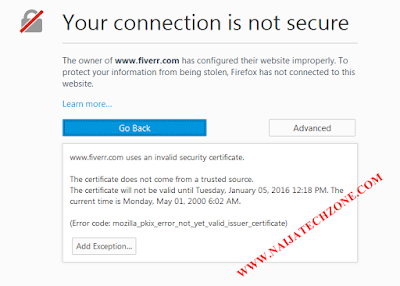HOW TO FIX THE ERROR OF YOUR
CONNECTION IS NOT SECURE WHEN BROWSING.
Have you
ever encountered such problem? If yes, were you able to fix it? If no, this
post will cause you to smile because you will learn how to fix such an error and
also know why such an error appeared
WHY THE ERROR AND WARNING APPEARED
The
warning error “Your Connection is not secured” occurs when a certificate used
in the website your are trying to visit is expired or it is not yet valid. You
will now ask “Why would the certificate expired only on my computer because
other computers are accessing the same site?”. The answer is simple, Computer
is a GIGO (Garbage In Garbage Out ) system, this means that what you give to
the computer is what it will process and give back to you. It is much more like
a WYSIWYG (What You See Is What You Get).
Whenever
this error appears, you can not be able to check your mail, (YahooMail
OR Gmail) or visit site like google.com, yahoo.com and many popular
sites.
HOW TO FIX THE ERROR
No need to talk much on
this part. To fix the error, just set your date and time and the error will be
gone forever.
So Simple?
Here is the trick! When
you date is not set, let say you date is reading 24th January, 1980
while the correct date is 24th January 2016, your computer browser
will use that date as the current date meanwhile the certificate that site is
using has expired already then it will prevent you from visiting the site by
issuing a warning as shown in the image above. Again if your date is set to
year 2030 while it should be year 2016, the computer browser will also issue
same warning because the certificate there might not be valid yet.
I hope this actually
solve your problem.
Please leave your
comments and do not forget to use the share buttons below.
Also See VIDEO TUTORIAL - HOW TO BROWSE AND DOWNLOAD UNLIMITED WITH MTN