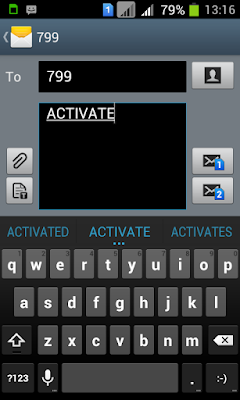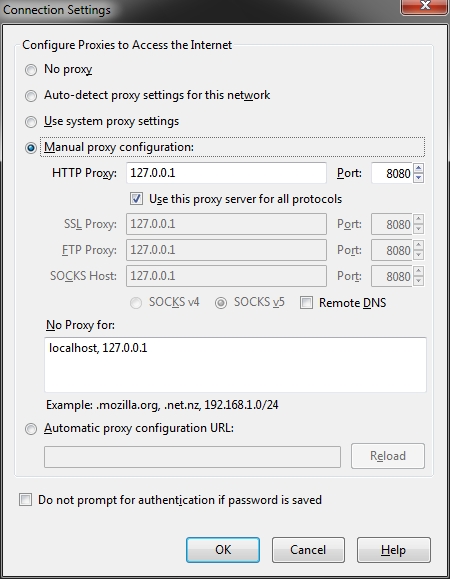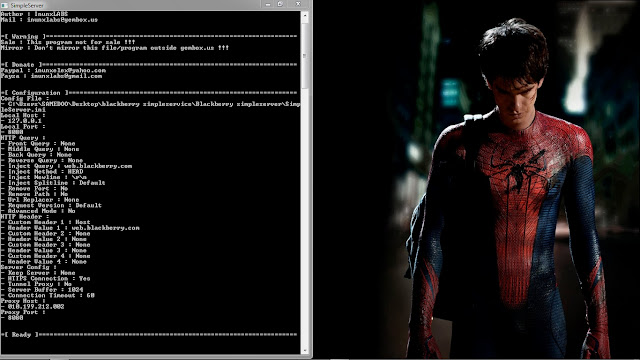HOW TO BROWSING UNLIMITEDLY WITH MTN
Hello Nigerians, In this my very first post, I will show you a trick to surf the net and download unlimitedly with your mtn sim card with just #100 or #70 for 24 hours. This trick will work perfectly on both Computer/Laptops and mobile phones. To some people it is not a new trick while some are just knowing about it for the first time.
Just recharge #100 and subscribe to MTN BBLITE DAY (#70) OR BBMIDI DAY (#100).
How to subscribe.
In text message, Send BBLITED to 21600 for #70 subscription.
Send BBMIDID to 21600 for #100 subscription.
Please be sure you do not have balance remaining in your account after subscribing because they will take it.
Tools for PC users
Download the tools in the links below:
- The updated Blackberry SimpleServer. [ download it HERE ]
- Firefox browser for better result [Get the updated version HERE ]
INSTRUCTIONS
To avoid any error, follow carefully the instructions below:
- Open you firefox browser and go to the setting > options >and set the homepage to www.google.com
- Still under settings, click on advanced.
- Click Network and then click on Setting

- Click on Manual proxy configuration and input the following:
- HTTP proxy : 127.0.0.1
- port : 8080
- Now check the box " Use this proxy server for all protocols "
- Click "OK" and exit
- Now open the Blackberry SimpleServer folder you downloaded and run the SimpleServer.exe and wait until says "Ready"
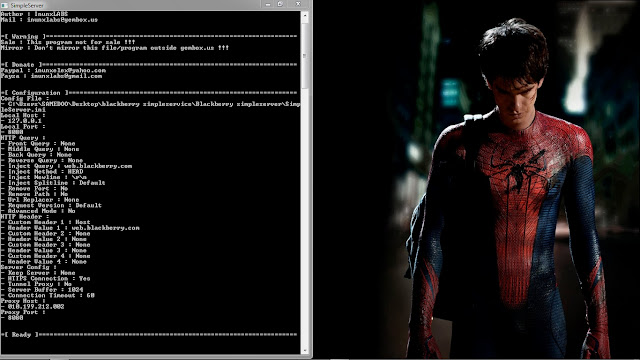
Now connect you modem or connect through your phone hotspot and start downloading.
NOTE: While browsing, MTN will continue to tell you that you have used 50%, 75% and you have used up your data. Never worry because that is when this trick just started. Make sure that after subscribing, your balance should be #0.00 or else they will still finish up your balance.
Tools For Android Users
To use this trick on your android phones, make sure your phone is rooted then download the following apps below:
- Updated Android SimpleServer [ Download it HERE ]
- AutoProxy Lite [ Download it HERE ]
Instruction
- Install the two applications you just downloaded.
- Open AutoProxy Lite and configure it with the following parameters:
- HTTP: 127.0.0.1 and Port: 8080
Make sure you tick "Auto start proxy" as shown above then click on connect.
- Now open Android SimpleServer and confirm that the settings are as follows:
Listen Port: 8080
Enable proxy: Ticked
Proxy Host: 10.199.212.2
Proxy port: 8080
Enable Injection: Ticked
Injection Method: Get
Injection Query/URL: http://web.blackberry.com
Injection Host: web.blackberry.com
Injection Line: Delete everything then press the enter key four times.
Buffer size: 8092
Save it and start the proxy.
When you start the android SimpleServer, watch it at it will start reading like the image below:
Now you can minimize it and start browsing and downloading....
Drop your comment if you encounter any problem.