MAKE AN ISO FILE FROM DISC IN JUST FEW MINUTES
Hello friends and fans of NAIJATECHZONE, in this post am going to show you how to create an ISO FILE (Disc Image) of any CD or DVD disc.
WHAT IS AN ISO FILE
An ISO file is an image of a CD/DVD. Typically you would be able to use a burning program like Nero, or ImgBurn, to then burn that ISO file directly to a disk. In this post, we will be using ImgBurn as a case study.
INSTRUCTIONS:
- Download the official ImgBurn software from HERE
- Run and install it on your computer.
- Open/Run ImgBurn After installation.
- Insert the CD/DVD disc you want to create the image from.
- Click on "Create image file from disc"
- From the place marked 2 in the image above, make sure you selected the drive where the CD/DVD disc is inserted.
- From the place labelled 3, select the location you want the ISO file to be saved and assign a name to it.
- Now click on the place labelled 4 from the picture above.
- At this point, watch the process as it continues until finish.
NOTE: You can download ImgBurn from HERE
Thank you and feel free to ask questions using the comment session. Also share with your friends.



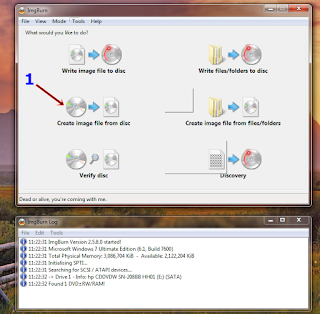

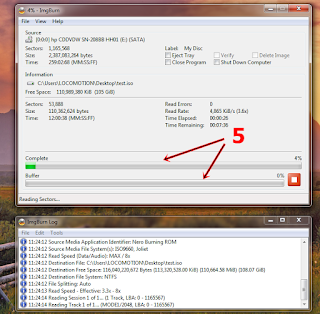














0 comments:
Post a Comment