HOW TO CLEAR USB VIRUS FROM USB STORAGE
Hello Friends and fans of Naijatechzone, If you have noticed anytime you just plugged in a usb device such as Flash drive, External hard drive etc. into your Laptop/Desktop and everything in that drive changes to Shortcut both folders and files, it is caused by Usb virus.
This USB virus cannot be cleared using any other antivirus other than the UsbFix which am going to show you how it is used in this post.
You can download the latest version HERE
This USB virus cannot be cleared using any other antivirus other than the UsbFix which am going to show you how it is used in this post.
You can download the latest version HERE
CHARACTERISTICS OF USB VIRUS
If your device (Laptop, Desktop, Usb devices etc.) is infected by Usb virus, it will exhibit the following characteristics.
- Hide all or some files in your Usb devices such as Flash drive.
- Change all folder/files in any connected Usb device to shortcut.
- Change the Usb device itself to shortcut.
- Damage a Usb device permanently
- And much more...
INSTRUCTIONS:
- Download and install UsbFix from the above link.
- After installation, plug in the infected Usb device to your system.
- Do not open the drive.
- Run UsbFix by double clicking on the icon on your desktop.
- When it opens, you will see a screen like the one below.
- Now click on "CLEAN" and another dialogue box will pop up.
- Click "OK" and another dialogue box will pop.
- Click on "NO" and also another box will pop.
- At this point, when you click "OK" the software will stop every other running program on your system until it is completed. So do no get scared. Click on "OK" to start.
- At 100% completion, click on "NO" to finish the operation.
Now all the errors are cleared and your USB device is free.
[DOWNLOAD THE USBFIX HERE]
Leave your comment below and let me know if you encounter any problem. Also share with your friends on Facebook, Twitter and Google+




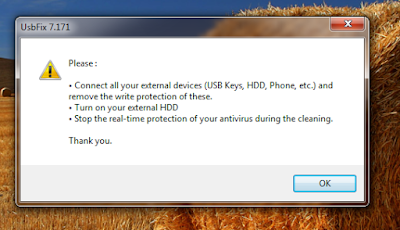
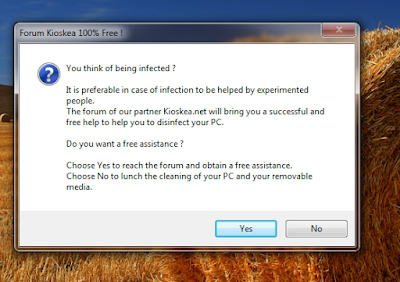

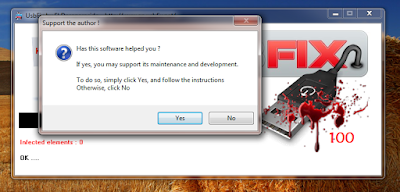














0 comments:
Post a Comment